A VPN, or a Virtual Private Network, is a great tool to protect your privacy and security while you use the internet. Whether you're at home or using public Wi-Fi while traveling, the best combine great pricing with security features and privacy guarantees that make them worth your trust. -Alan Henry |
|
0 Comments
VPN = Private Internet Access (PIA) I've used several different VPNs (Virtual Private Networks) over the years, but ever since I started using Private Internet Access in January 2013... I've never looked back.
|
Of course there are many other features that are useful but you can read through those on Private Internet Access' website. |
Unsecured Public WiFi Connections
| Whether you travel a lot or just prefer using public WiFi, you should definitely consider using Private Internet Access to secure your connection. Who should consider adding strong public WiFi security encryption layers to protect your privacy and data? That's an excellent question and the short answer is, "YOU". Do you perform any of the following activities while using an unsecured public WiFi access point (eg: cafe, library, bookstore, airport or hotel)?
If you answered, "Yes" to one or more of above then you should sign-up without further delay to enjoy all the same benefits that I do. |
Low Cost Peace Of Mind For 5 Devices
| I recommend paying for the $39.95 yearly subscription because then you'll receive the lowest price possible. Now, if you take the $3.33/month cost a step further and divide that by 5 devices, it's a mere $0.67/device each month. If you're not 100% convinced, then sign-up for a month initially ($6.95). You can always pay the yearly subscription after your 30 day test drive. |
Computer Settings Once PIA is Installed
Smartphone App Settings
Watching Netflix With PIA App Loaded via 4GLTE
It protects my privacy in 2 ways:
- Stops nearby prying eyes who may be using spy software to intercept login information.
- Prevents Netflix from tracking my actual location through their app.

I don't know about you, but I'm not willing to sit on a cell tower in order to make phone calls. Nor do I want to dance around in my house or drive at high speeds in order to capture that ever-elusive signal.
Of course having a landline seems to be the only solution that will guarantee good service from home, but that comes with an additional monthly cost. For example, our landline has an approximate cost of $38/month with only 30 minutes of long distance included; that's $456.00 per year.
That Price Must Be a Misprint...

But before you start jumping up and down, I must warn you that this may not be a good fit for everyone, especially if you have:
- Dial-up or satellite service.
- Under 5 Mbps broadband download speed (based on my experience).
- Under 128 kbps upload speed (higher is better of course).
- 1-port-only modem from your ISP (internet service provider).
Be aware that you have to register with MagicJack once you have the device so you can choose your personalized phone number.
- Since there are 12 months of service included with your MagicJack purchase... you can look at it as $59.95 - $35.00 (service) = $24.95 for the MagicJackGO device (not counting any taxes).
- After the 12 months of included service, you pay $35.00 per year (plus applicable taxes).
Android App
Your smartphone just has to be connected to your home WiFi to make/receive calls via the app. Of course if you have problems using the app for whatever reason, then you just hook up a regular phone to the MagicJack device.
Test Drive Android App without a MagicJack Device/Account
I've used the android app many times via my home WiFi without any problems at all (DSL - 15 Mbps/768 kbps). I can hear every word that's being spoken to me and vice-versa, even if I'm walking around the house.
Just be aware that when using the free android app without a MagicJack device/account, the receiver of the call will see an unknown phone number. That can have an advantage if you want to call someone without your real cell phone number appearing on their caller I.D.
As an example, when I call someone, or when people have called me, using only the free android app, I've seen 2 different numbers (1 digit difference - see below screen captures).
Reminder: You need a high-speed broadband connection in order for the app to work properly (dial-up will not work).
Where Can I Purchase The MagicJack?
The $59.99 cost is the normal price but their s/h is free ($59.99 - $35.00 for 12 months service included = $24.99 for the device).
The $48.91 cost at Walmart does not include s/h but you could have sent to a store near you to pick-up in person ($48.91 - $35.00 for 12 months service included = $13.91 for the device).
Helpful Guides
How To Register Your MagicJack:
How To Access Your Voicemail:
Blog Post Updates:
- Updated a few lines of verbiage
- Added more recent pictures
- Changed YouTube video to "The Chase"
- Added 3 PDF documents
March 6, 2014:
- Added Radio Shack current sale price for online purchases
March 19, 2014:
- Removed Radio Shack's sale pricing.
August 3, 2014:
- Updated screenshot.
- Added MagicJackGO information
My wife and I enjoy playing the Wii Sports bowling, tennis and boxing (included), we're still trying to wrap our heads around their realism. Don't be surprised when you're sweating after several rounds and are in need of a shower. Not to mention that your limbs may be a tad sore the next day but that doesn't stop us from playing a few more games.
Of the five games included with the console, boxing is definitely the one that will get your heart thumping faster and the sweat glands shifted into overdrive. This may become the perfect way for couples to unwind after a bad day at work. Not only do you get plenty of aerobic exercise, but the pressures and frustrations of your work-day will disappear with every drop of sweat falling from your brow. By the way... don't laugh when the Wii system reminds you to take a break and open the windows... because you'll need to do both.
The golf and baseball games are a lot of fun to play as well and require more skill than sitting on a chair pushing buttons.
And, if above activities aren't enough to put our cardiovascular system into high-gear and make us feel that we're in dire need of oxygen masks, we continue to exercise and have fun with our Wii Fit (view video below). In our opinion, the Wii Fit is the perfect way to lose weight and tone your muscles in the comfort of your home without crunchin' your budget.
Helpful Links:
First Time Wii Remote Users
How to register a friend's Wii console to yours
Mii Information
Mii Parade
Mingling Miis
Place to rent games online (monthly membership fee required)
Questions about Playing Online
Wii Support
Wii Ware games that you can download with a Points Card
ThreeTen
Always looking for new experiences, cultures and ideas to share with my friends and family. I'm a gruBBy huBBy, Dad, Grandpa x5, business owner and fuRRy cOmpaniOn
chAmpiOn.
Archives
October 2015
August 2015
December 2014
October 2014
September 2014
August 2014
July 2014
June 2014
May 2014
April 2014
March 2014
February 2014
January 2014
November 2013
October 2013
July 2013
June 2013
May 2013
April 2013
November 2012
September 2012
August 2012
July 2012
May 2012
February 2012
January 2012
October 2011
September 2011
August 2011
June 2011
January 2011
January 2010
November 2009
October 2009
August 2009
July 2009
June 2009
May 2009
March 2009
August 2008
May 2008
February 2007
Categories
All
Advice
Airport
Amazon Prime
Android
App
Backup
Baseball
Bluetooth
Cartoons
Cleaning
Coffee
Computer
Custom ROM
Drones
Ebay
Email Humor
Employment
Facebook
Family
Flashlight
Friends
Furry Companions
GatoR
Google Play Store
Hoax
Home
Hotels
Hot Spot
How To
HTC EVO 3D
HTC EVO 4G
Hulu
Humor
Ice
Internet
Jobs
Keurigreg Coffee Brewersc05f6cd828
Landline
Laptop
Love
Mac
Magicjackgo
Magicjack-plus
MakeUseOf
Malware
Mii
Music
Netflix
Parenthood
Pc
PDF
Photography
Photos
Privacy
Review
Roku
Root
Router
Safety
Samsung-galaxy-s3
Samsung-galaxy-s3
Samsung-galaxy-s4
Samsung Galaxy S6
Samsung Galaxy S6 Edge
Search
Security
Shopping
Smartphone
Snow
Snowblower
Social-media
Star-trek
Streaming
Technology
Ted-talks
Tethering
Tracking
Travel
Twitter
TWRP Recovery
Usb
Videos
Vpn
Wifi
Wii
Wisconsin
Youtube






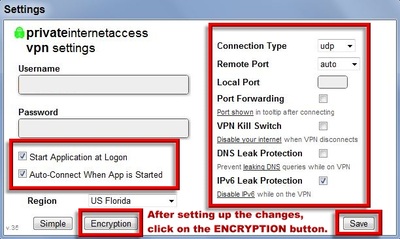

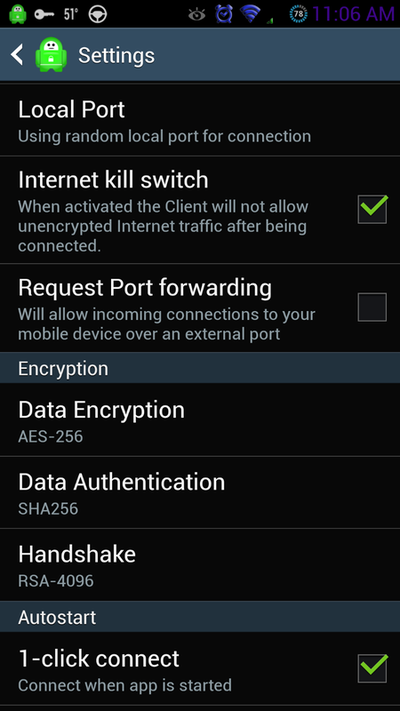
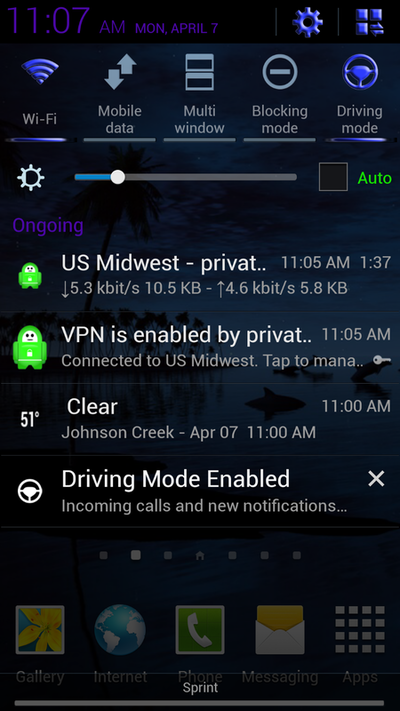


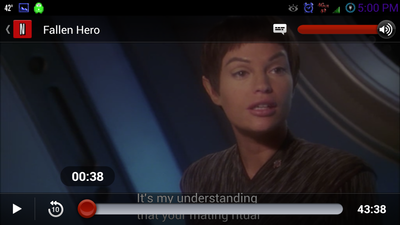


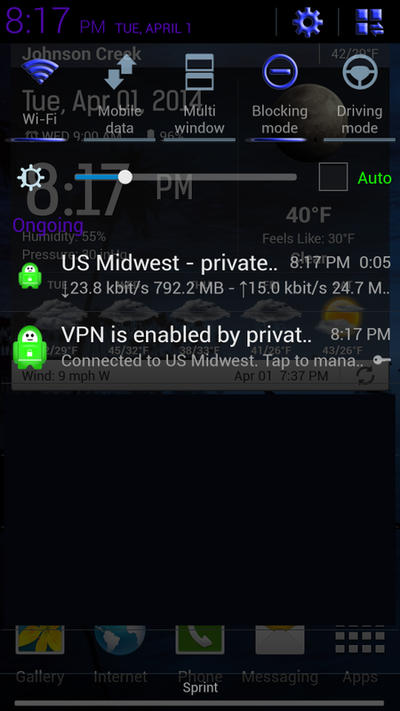

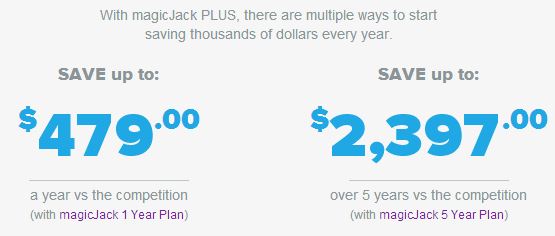

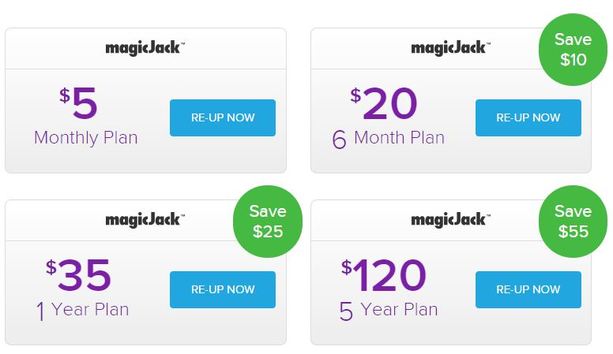
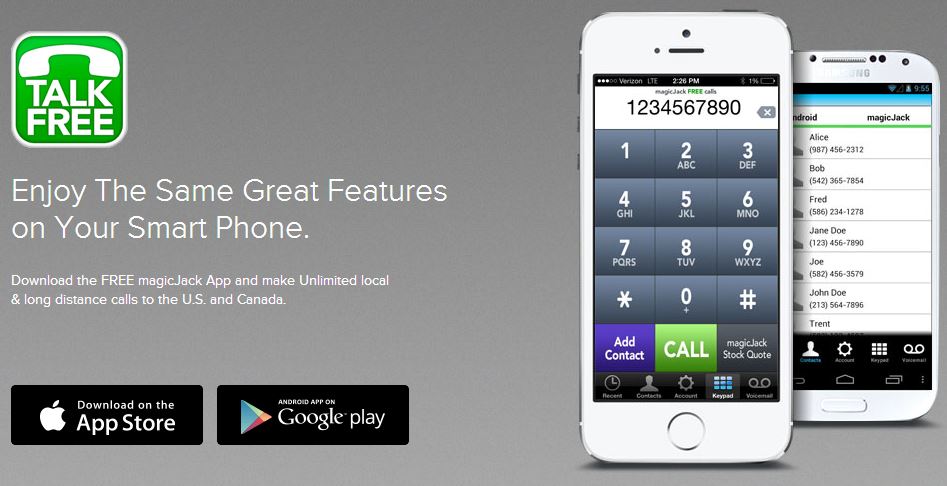
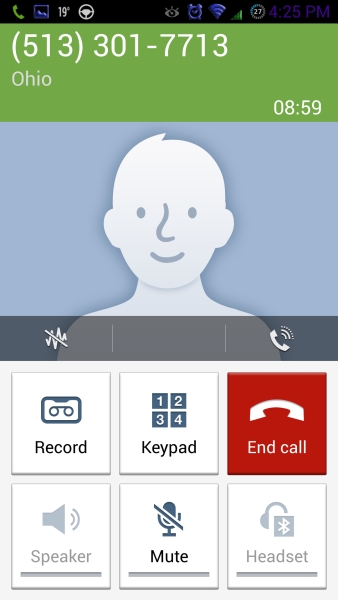
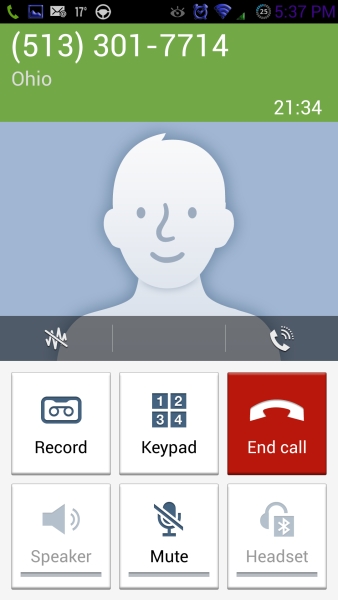


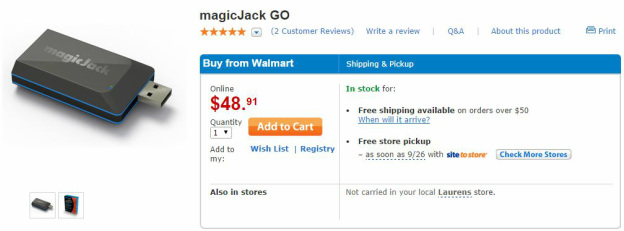


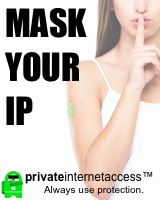



 RSS Feed
RSS Feed

